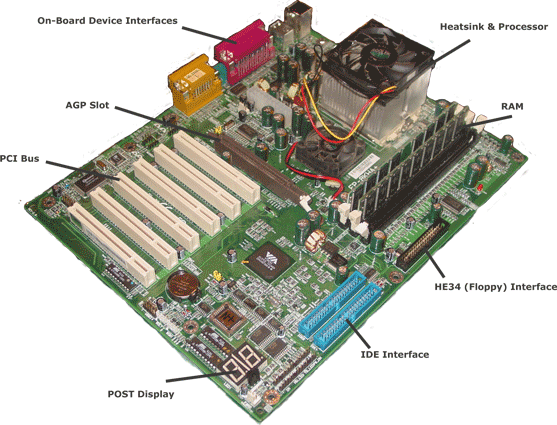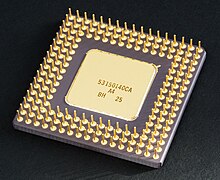So there is the BINARY and the DECIMAL
So lets say we want to convert from binary to decimal
and
from decimal to binary
Binary to Decimal
We have the number 1001 base 2
8 4 2 1
1 0 0 1
8+1=9
1001 base 2 - 9 base 10
Decimal to Binary
9 base 10
8 4 2 1
1 0 0 1
9 base 10 - 1001 base 2
There is hexadecimal too !
It's base is 16
It has 15 numbers but with a difference -
1
2
3
4
5
6
7
8
9
10-A
11-B
12-C
13-D
14-E
15-F
Convert Binary to Hexadecimal
011010 base 2 - 1A base 16
8421 8421
0001 1010
1 8+2=10
Convert Hexadecimal to Binary
1A base 16 - 00011010 base 2
1 A (10) Working
0001 1010 8 4 2 1
0 0 0 1
8 4 2 1
1 0 1 0
Convert Decimal to Hexadecimal
27 base 10 - 1B bas 16
Convert to Binary
16 8 4 2 1
1 1 0 1 1
Convert to hexadecimal
8 4 2 1 8 4 2 1
0 0 0 1 1 0 1 1
1 8+2+1=11
Convert Hexadecimal to Decimal
A1 base 16 - 10100001 base 10
Convert to Binary
A 1
1010 0001
10100001 base 2
Convert to decimal
128 64 32 16 8 4 2 1
1 0 1 0 0 0 0 1
A. Converting BINARY TO DECIMAL
B. Converting DECIMAL TO BINARY
C.Converting BINARY TO HEXADECIMAL
D.Converting HEXADECIMAL TO BINARY
E.Converting DECIMAL TO HEXADECIMAL
F.Converting HEXADECIMAL TO DECIMAL
Representations of Characters
Besides numbers, characters are also used in everyday life to express information. This means that characters also have to be represented in binary using a unique binary code. This is called the character code.
ASCII
ASCII ( American Standard Code for Information Interchange) is an 8-bit code used to represent characters in binary.
Unicode
Unicode by using 16 bits to represent each character. These 16 bit binary numbers allow 2 base 16 different combinations to be represented, which gives us a system that can encode up to 65,535 different characters. For the moment at least, this system should suit purposes.
Analogue and Digital data
Analogue - An analogue device is one in which data is represented by some quantity which is continuously changing.
Digital Data - Digital data is a device that shows data at discrete intervals.


Modem (MODulator - DEModulator)
To convert between the analogue signals used in telephone cables and digital signals used by a computer
Sound Card
A sound card is needed to output for music or speech from programs.
Network Card
A network card lets computer communicate with other computers that are networked together.